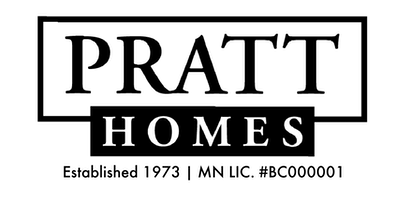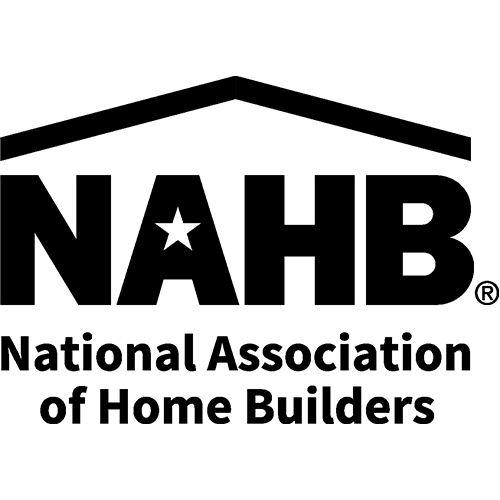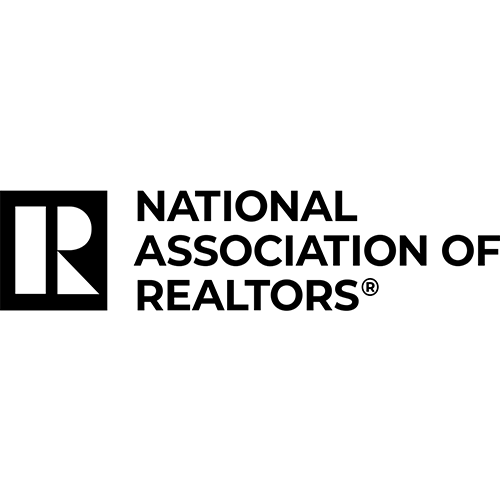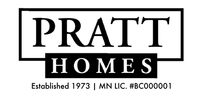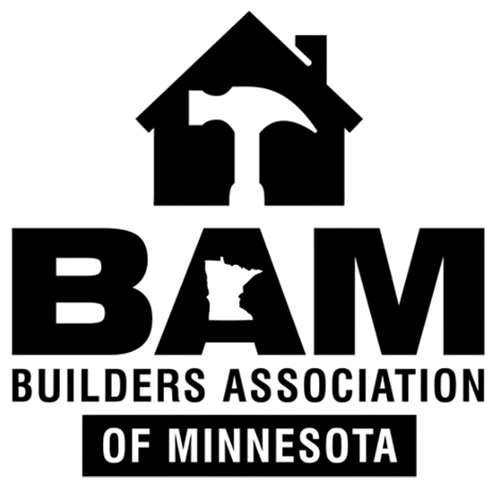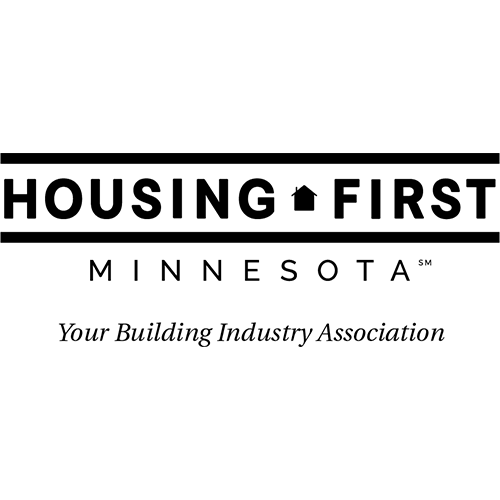The ColorSnap® Visualizer for Mobile is a new app from Sherwin-Williams and it allows you to capture color inspiration no matter where you are. The app lets you take pictures of the world around you with your smartphone or other device, and then turn those color images into a corresponding paint-color swatch.
See ColorSnap® Visualizer for web here.
Click here to download the app for iOS or Android.
ColorSnap ® Visualizer for your Mobile Device
Match Colors to Any Photo
Use ColorSnap® to capture colors that thrill and inspire you. Simply take a photo, or find one online, and upload it to the ColorSnap® Visualizer. The app instantly match the colors of your photo to the corresponding paint-color swatch, allowing you to create beautiful color palettes for your home.
Find Your Perfect Color
ColorSnap® Visualizer has a digital interactive wall that features brand new Sherwin-Williams paint colors. The wall was redesigned by color family so that color selection is as easy as possible.
Turn Color Numbers into Painted Scenes
The app has sample scenes that allow you to try out different colors in a variety of settings. If you want to see how a certain color would look in a bathroom, you simply have to select the bathroom scene and start selecting colors to view in the scene. You can even scan in-store color chips to try out in the scenes.
Feel Confident in Your Color Choices
The sample scenes allow you to view multiple colors from your pallet to instantly see how the color will look. This can help make you feel more confident when you’re choosing a new color for your home. Many of us have decided we love a color when looking at it on a swatch, but when it’s painted over a large area can be overwhelming. With this app, that problem is gone.
Access Your Colors Anywhere
By creating a myS-W.com account, you can save your favorite colors and access them on any Sherwin-Williams paint color matching app on your computer, phone, or tablet.
Color Recommendations
ColorSnap® Visualizer can suggest colors that compliment your chosen swatch. Now you don’t have to be an art major and know the differences between triad, complimentary, or compound colors. The app will do it all for you and you can simply decide what you think looks best based on recommendations.
Adjust Values in App
ColorSnap® Visualizer allows you to fine-tune the perfect color by adjusting the lightness of a scene and the saturation and hue values.
Get Detailed Color Information
This app doesn’t simply give you the Sherwin-Williams paint number, it also gives you the color name, RGB values, and LRV numbers.