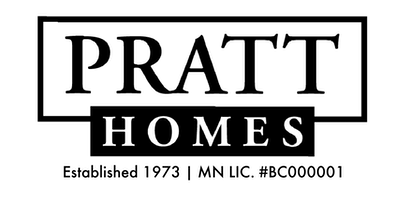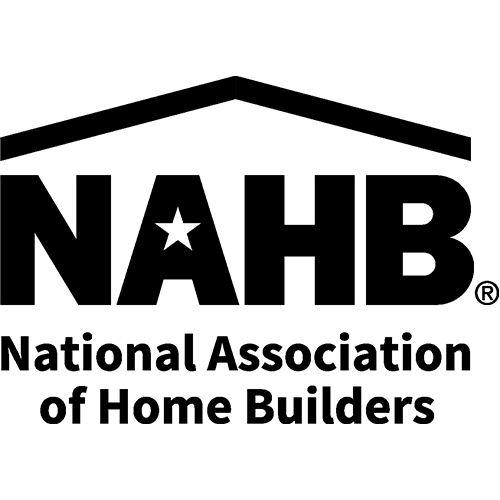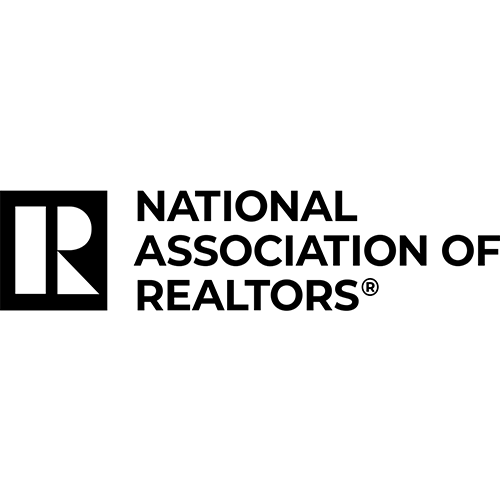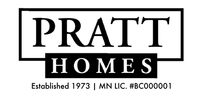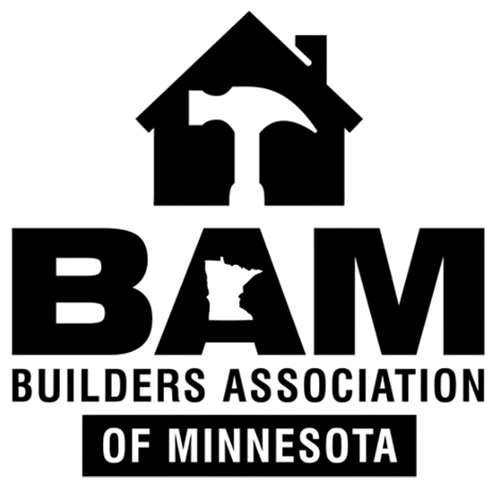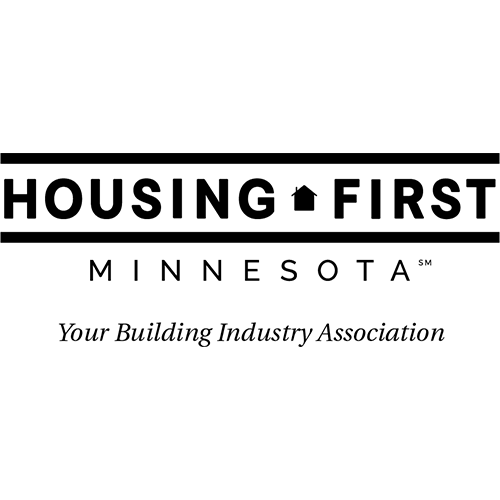Choosing the perfect paint or stain colors for your home can be one of the most exciting, yet difficult, parts of building a new home. You need to decide what colors will match or accentuate the furniture you know will be in your home, and decide on a particular tone and shade.
There are hundreds of colors for you to choose from and simply going into a store and looking at paint chips just isn’t enough. Even if you decide to go neutral there are dozens of various shades of white, beige, and gray. The sheer number of color options can quickly overwhelm.
In an attempt to making choosing the perfect color for your home easier, The Home Depot has released their Project Color app.
Project Color allows you to find the perfect paint colors in a flash! You can easily ‘see’ what a color will look like in you home without having to paint swatches on a wall in order to make a judgement. You simply need to take a picture of the room you’d like to paint, choose ‘live view’ and search through the thousands of paint and stain options. When you find the paint or stain you’re interested in, you simply need to tap a surface to apply the color.
The app uses it’s advanced technology to automatically adjust for shadows, angles, lines, and lighting so that you can get a better idea of how that color will look in your home.
You can easily share your projects with friends and family via social media, text, email, and more.
Often one of the best ways to decide on a color scheme for your new home is to make a ‘vision board’ for your home. This vision board, easily made on Pinterest, can take some of your favorite images -maybe a photo from a favorite vacation- and put them all in one place for you to easily peruse. If one image and it’s colors stand out to you, you can take that image, upload it to Project Color, and find paint colors that match the colors of that picture. You simply have to tap the selected image in the app and it will find the closest paint or stain color, then you can easily add that color to the image of the room you’d like to add it to.
Do you already know what paint color you’re looking for? If you already know the color name or number you can quickly use the ‘find it’ function to search for that color name or number from the available Home Depot paint colors. So, if you have a friend or family member that is already using that perfect shade, you can quickly find it in your nearby Home Depot store.
You can save your favorite paint colors in the app so that you can look them up later, or show them to the people at Home Depot when you’re ready to buy your paint.
The project color app can take away some of the stress that comes with choosing the ‘perfect’ paint color. Instead of stressing, you can simply have fun experimenting with different colors in the app.
Project Color can be downloaded for free through the iTunes or Google Play stores and is available for iPhone, iPad, and Android mobile devices.